Yesterday saw a new Dynamics CRM premiere. With Update Rollup 5 for CRM 2011 Microsoft not only released a couple of bug fixes, but also a couple of new features.
Those features include:
- Enhancements to Charts
- New capabilities for Dialogs and Workflows
- Better duplicate detection, when handling null values
- Enhancements to the Outlook Clients Reading Pane
- Better performance when Tracking Emails
While these are enhancements are welcome probably the most user-visible new feature are the Activity Feeds.
Activity Feeds is a collaboration tool for Microsoft CRM. Like Twitter or Yammer this tool falls in to the category of micro blogging tools.
Lets take a look at this new feature and then go into a little more detail.
Here we see, that users enter short bits of information. The feeds allow to comment each entry and display the conversation in a threaded manner.
In a company conversion this sure is an enhancements to Twitters version of showing each entry on a timeline without context.
Context is also one of the best things about having such a feature integrated into your CRM when comparing it to other enterprise Microblogs like Yammer. Using the symbol @ in your post gives you a dialog to link your activity to a record, like an account or an opportunity. This way you have an easy way to talk about something in your posts.
A Microblog also allows you to follow people, if you are using Twitter you know that you can go to another persons profile and click Follow there. These posts then get posted into you Twitter Stream. With Activity Feeds you have your wall, where all post of the CRM users you follow get posted. But you cannot only follow users, but also other entities within the CRM, like an account or opportunity. When following these you also get information updates from these followed entities posted to your wall. You will no more miss an important update someone has done to your opportunity.
You can see that this can provide a nice way for collaboration within a company. You are able to get feedback for an opportunity, request help for an incident, or just provide some information you feel that is important to others within the company.
When introducing these kind of features to the company you should be aware some things.
- There should be a sponsor for this feature and he should be a Power User of the Activity Feeds an provide some real helpful insights
- Company management should be using this as a platform to provide new information to the employees
- This should be an open discussion platform, no limits on open speech, you should welcome criticism
- Have the Activity Feeds always available to the employees
For my last suggestion there are two things you can do right now:
- If you are one of the few who have a Windows Phone 7 phone, you can download the Dynamics CRM App
- In Outlook set the What’s New page, or whatever Activity Feeds are called in your Organization as the Start View.
Therefor go to Outlooks File > Options > Advanced > Outlooks start and exit and set Start Outlook in this folder to What’s New
Now have fun with Activity Feeds.


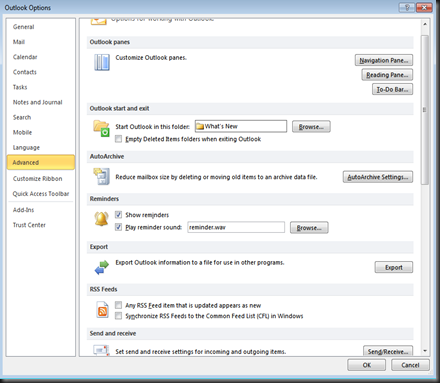
No comments:
Post a Comment